Home>>Support>>FAQ
Step 1: Download the Upgrade Software
Please download the corresponding upgrade software from website: http://www.sigelei.com/Support/Download/Upgrade_Firmware/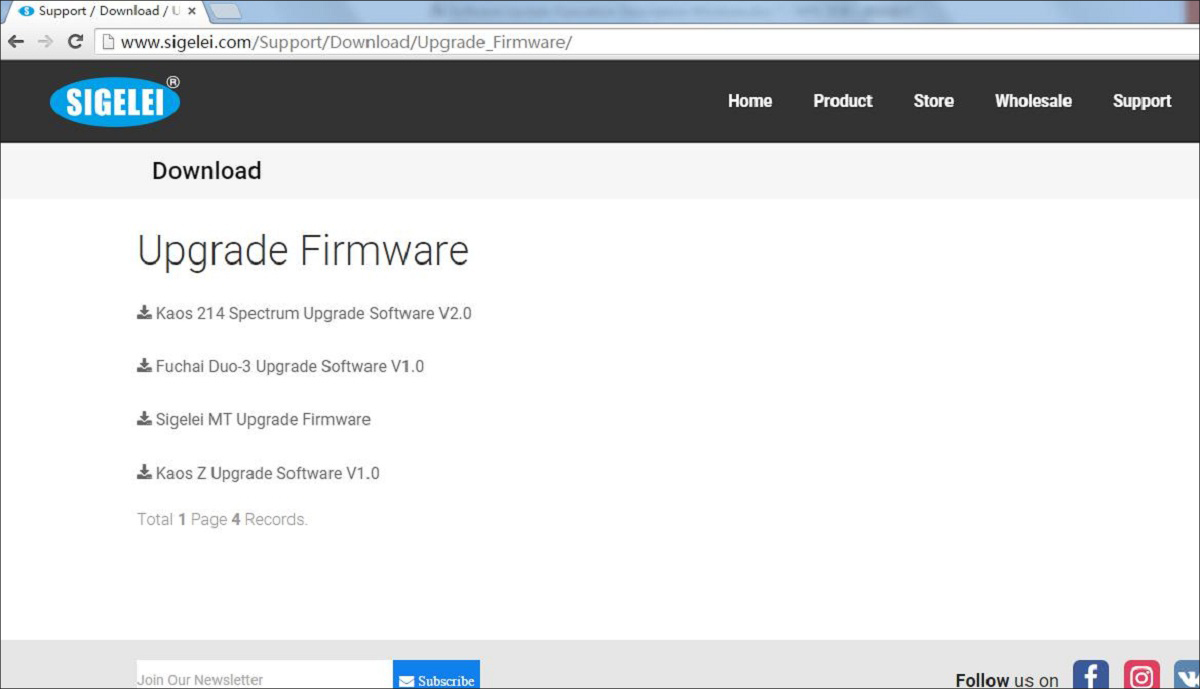
Step 2: Install Upgrade Software and Open
(1). Double-click “SGLvape(windows) V1.10 .exe” to start installation after decompression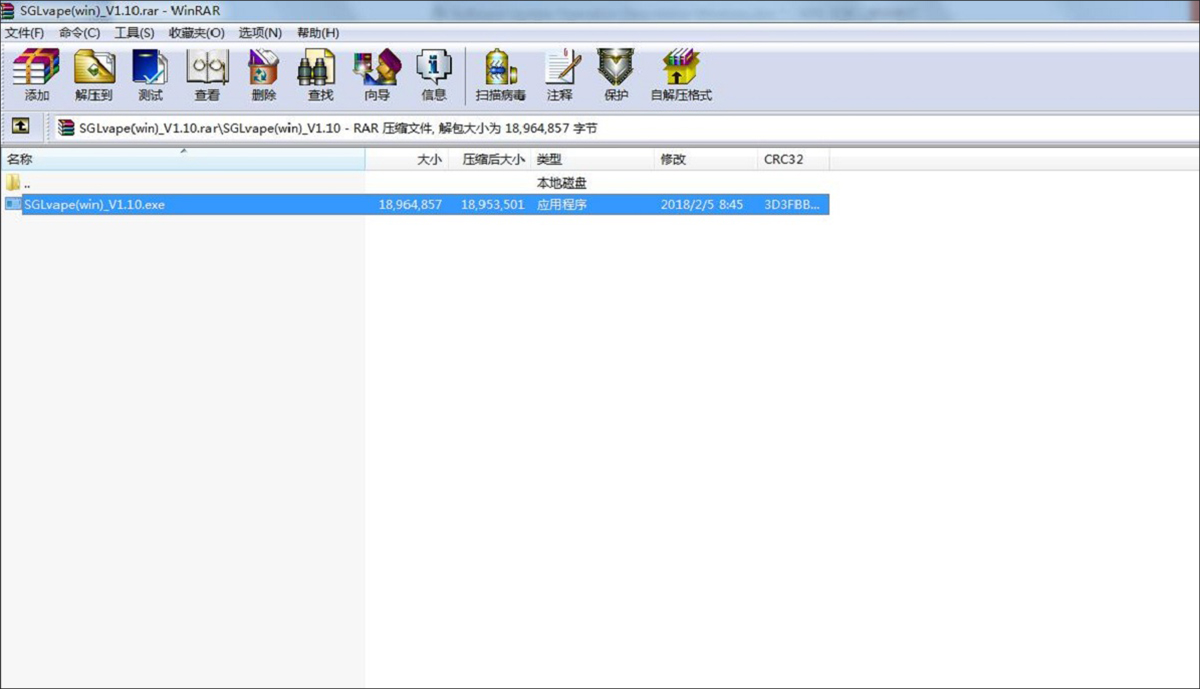
(2). Click 'Next' to continue
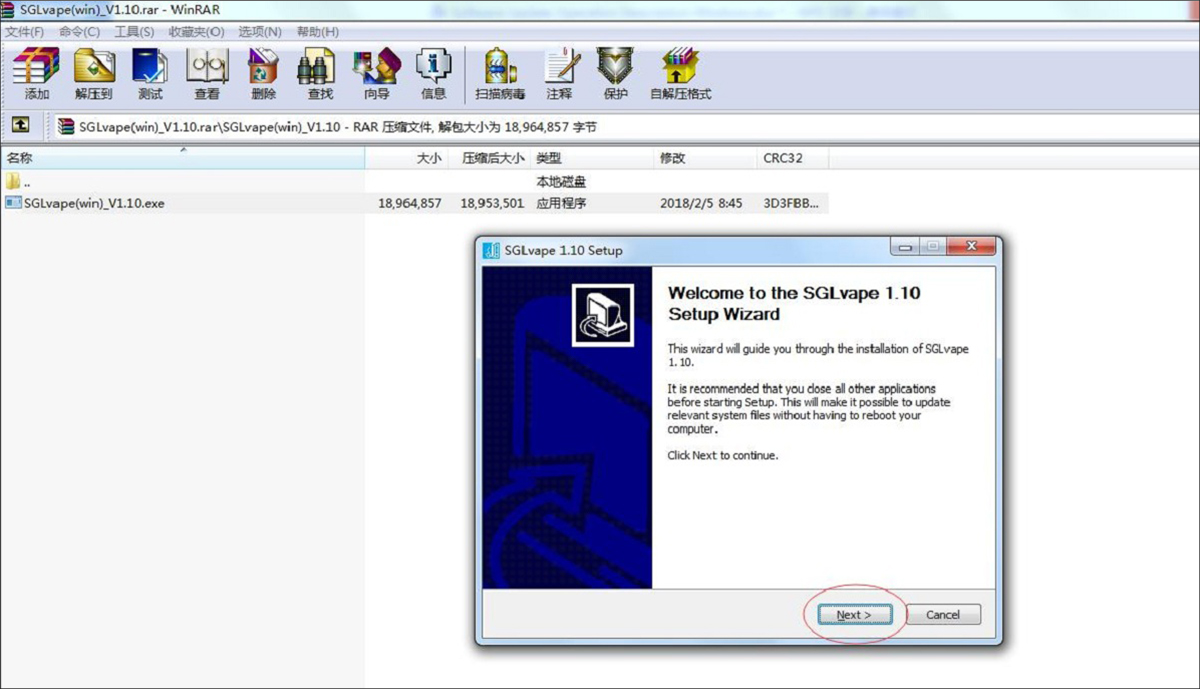
(3). Click 'I agree' to continue
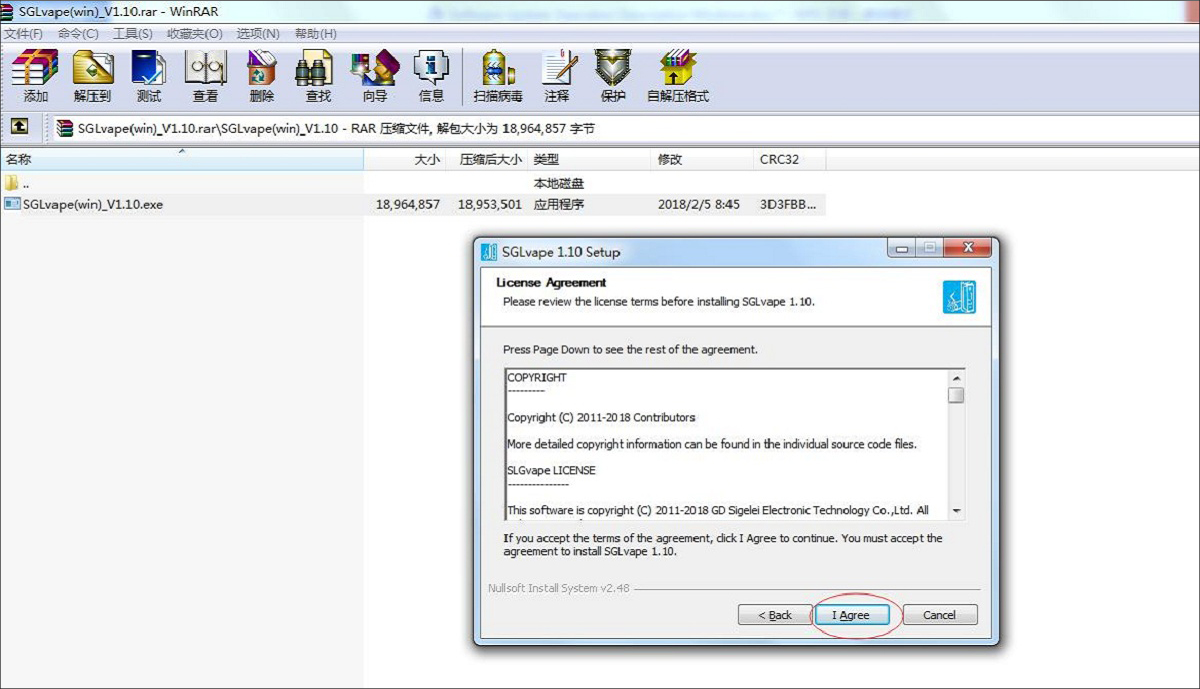
(4)Choose 'Destination Folder', Click 'Next' to install
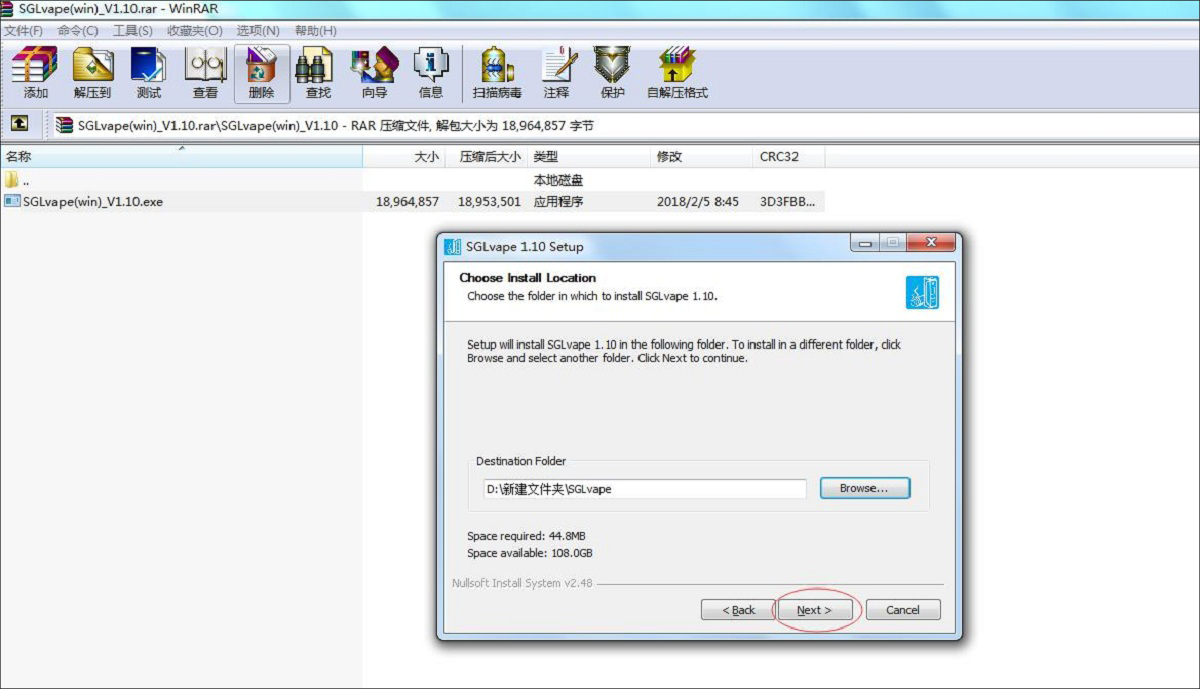
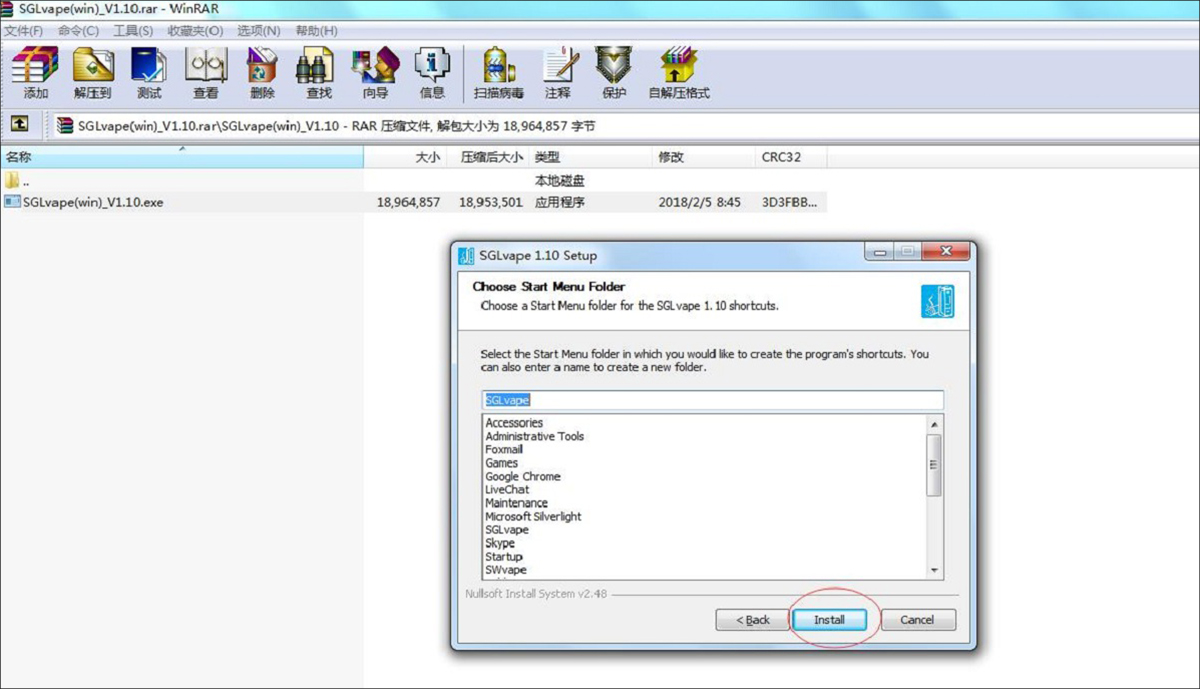
(5). Click 'Finish' to close
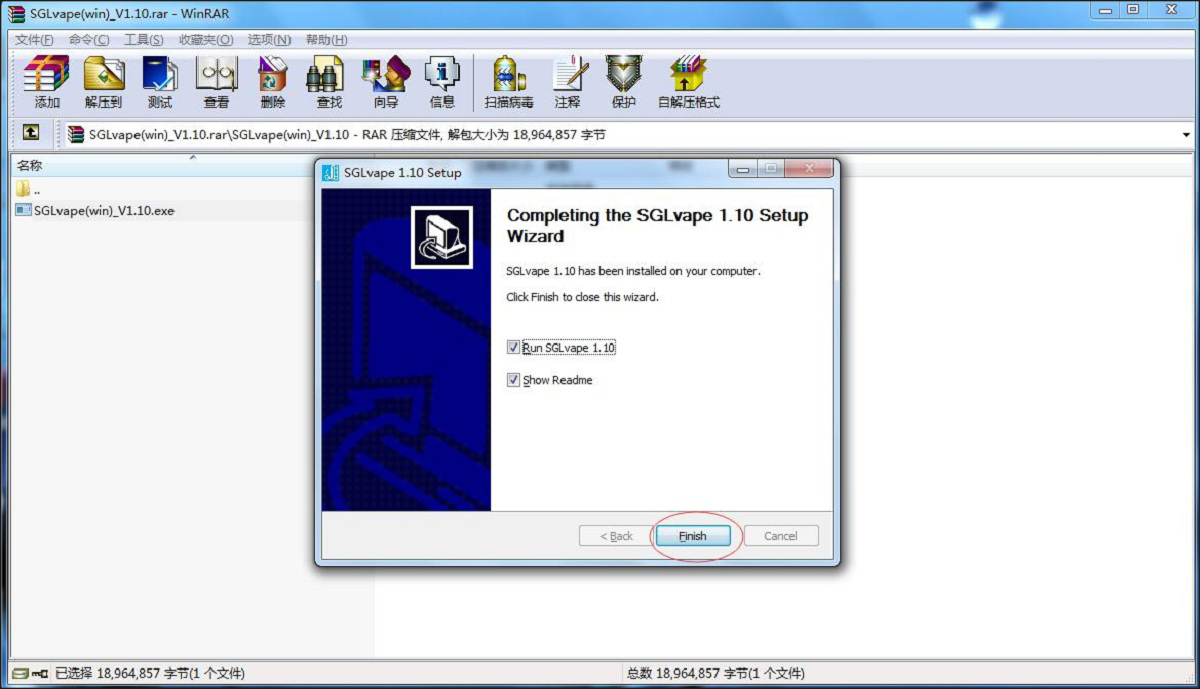
(6). Double click 'SGL Vape' to open the software
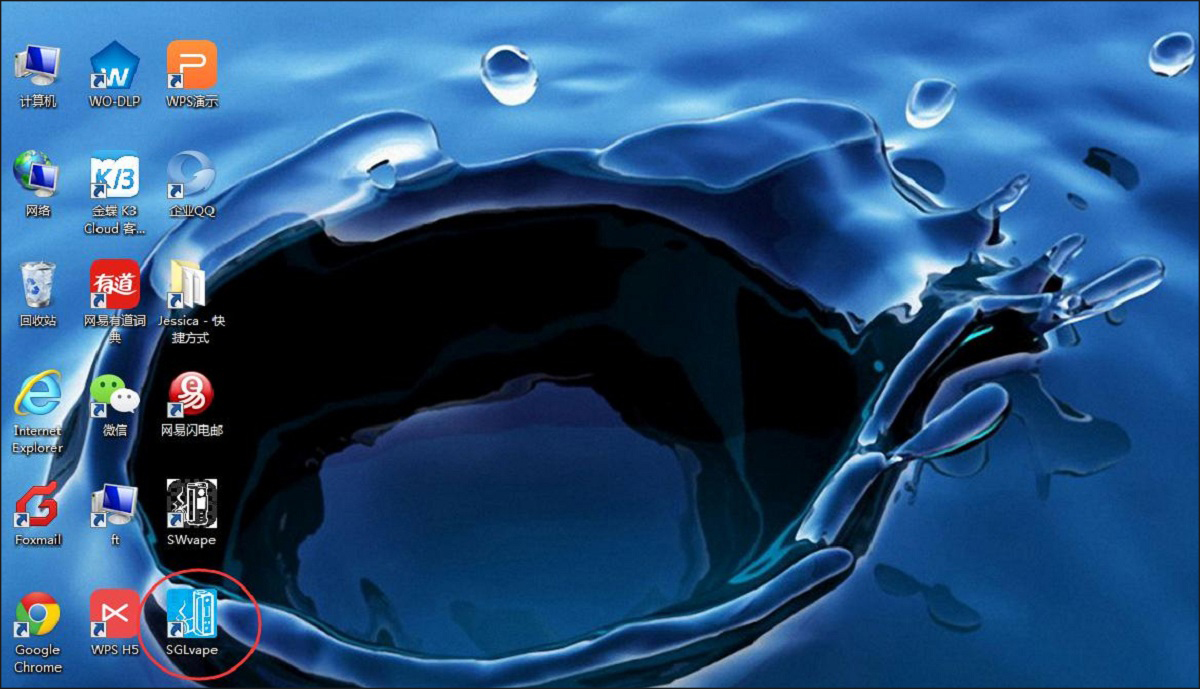
Step 3: Software Update Operation
(1). After open the SGL software, take out the batteries from the mod and then press the fire button while plugging in Micro USB to contact with the computer, the software will enter upgrade interface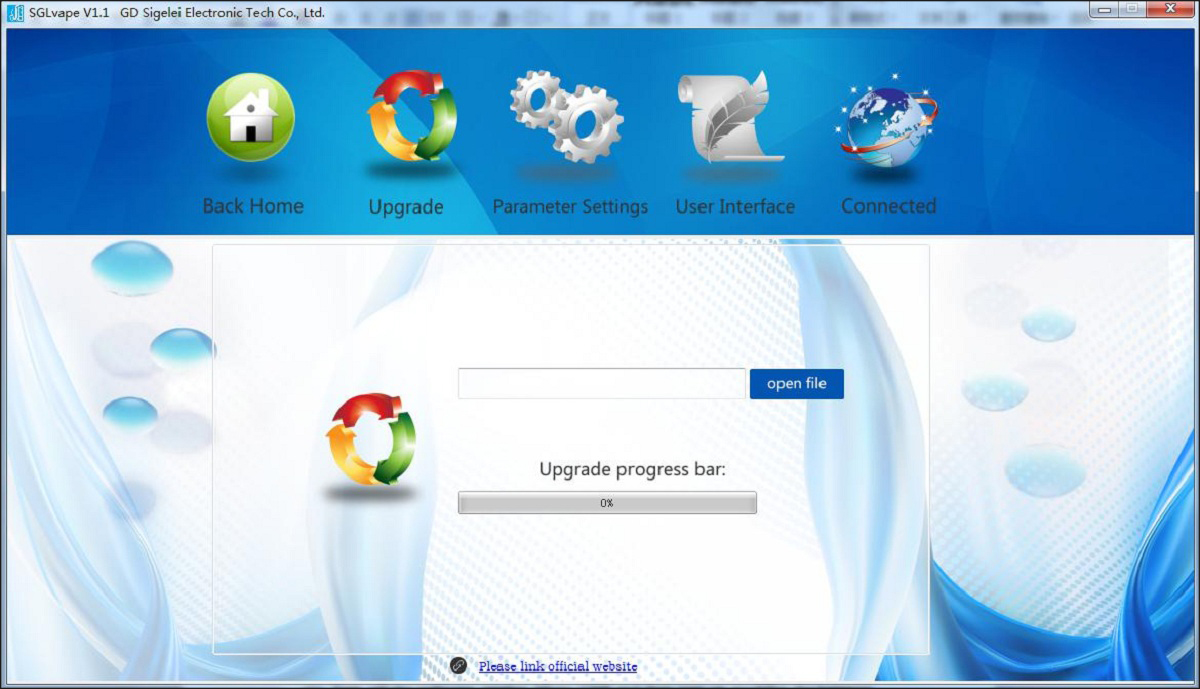
(2). Click to open file, Choose upgrade file. (for example DUO 3 V1.bin)
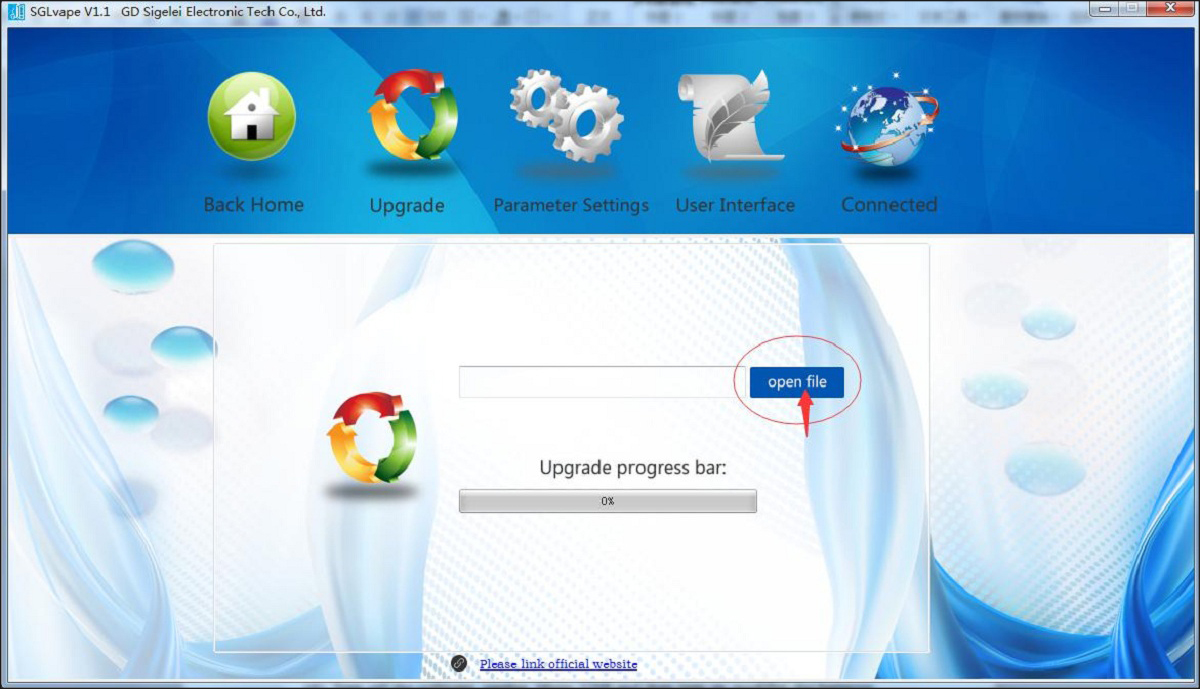
(3). Click to open, Software is upgrading until success
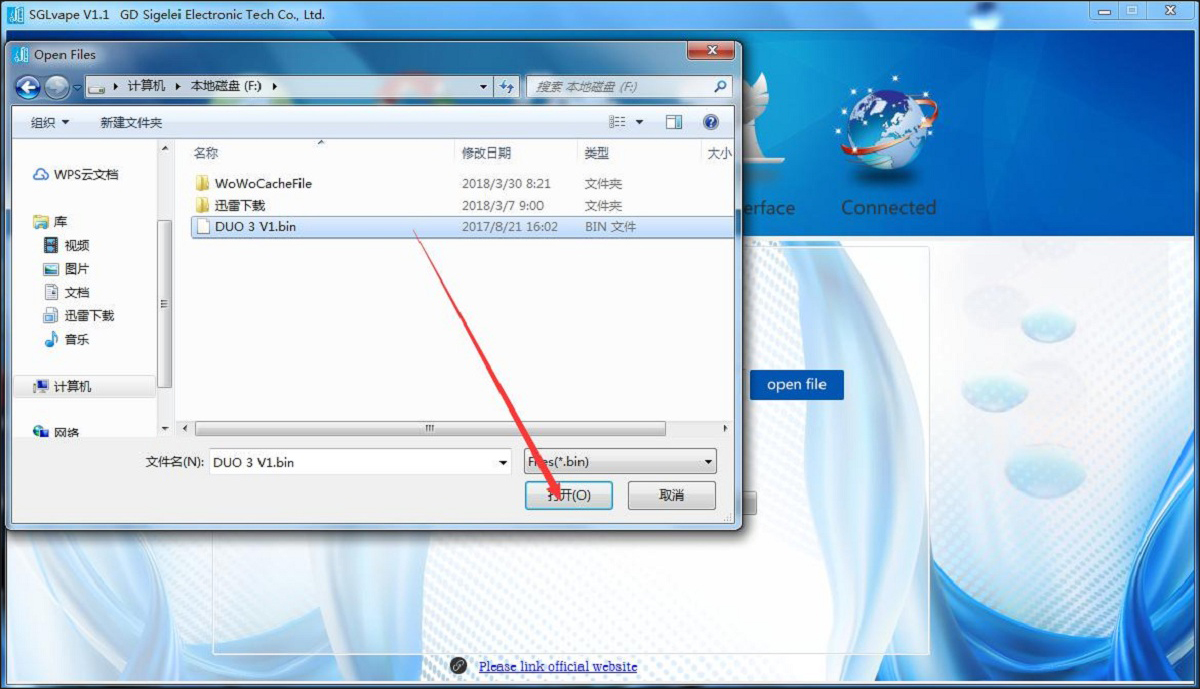
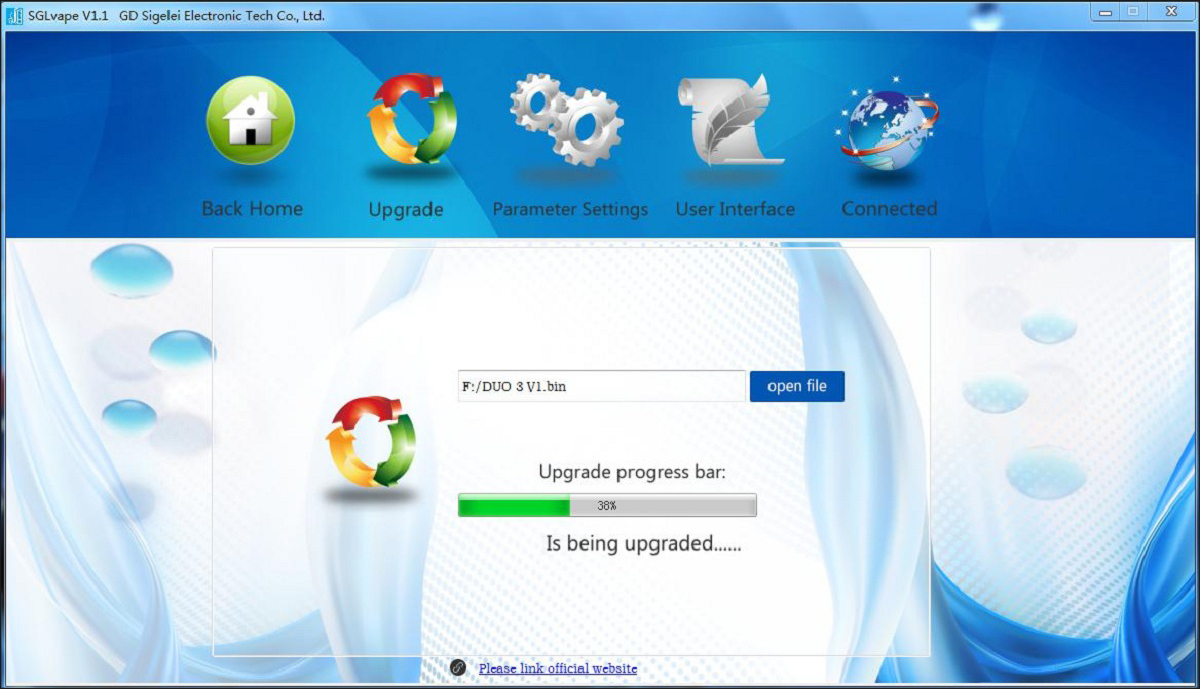
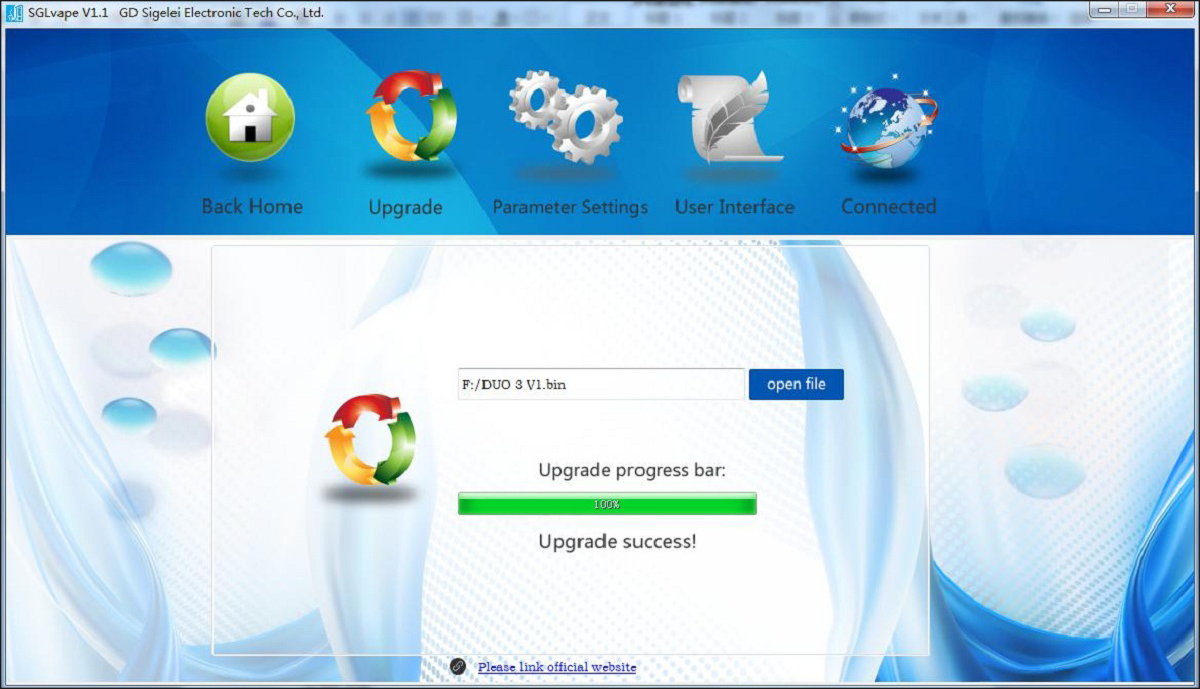
(4). Turn off the software, unplug Micro USB and then turn on mod(Put the batteries in), Screen will display “logo”. Next clicking fire button five times consecutively to keep normal work. It means upgrade successfully
Notice:
1. During upgrading please don’t turn off software or disconnect Micro USB.
2. If Upgrading is failure(Such as showed abnormal or mod won’t turn on ), refer to the step above again.
3. If upgrade file is too large you will get an error message, please change upgrade file.
